I'm facing a weird bug which cause background of Blockly shows random image
The correct background should be like this:
But it shows random image (mostly favicon?) instead
It's really too weird to describe in words, please take a look at this screen record
I extract svg from Blockly (which I used in the video) that can reproduce the bug
<svg xmlns="http://www.w3.org/2000/svg" xmlns:html="http://www.w3.org/1999/xhtml" xmlns:xlink="http://www.w3.org/1999/xlink" version="1.1" class="blocklySvg" width="1209px" height="270px" style="display: block;">
<defs>
<pattern id="blocklyGridPattern5105292194395497" patternUnits="userSpaceOnUse" width="25" height="25" x="1202" y="219">
<line stroke="#ccc" stroke-width="1" x1="11" y1="12.5" x2="14" y2="12.5"></line>
<line stroke="#ccc" stroke-width="1" x1="12.5" y1="11" x2="12.5" y2="14"></line>
</pattern>
</defs>
<g class="blocklyWorkspace">
<rect height="100%" width="100%" class="blocklyMainBackground" style="fill: url(#blocklyGridPattern5105292194395497);"></rect>
</g>
</svg>
Is this a bug related to Chrome? or I misconfigured something?
Additional info about my environment
- Chrome 56 (seems only happens in Chrome)
- MacOS 10.12.4