I want to apply Anti Aliasing on my little idleGame.
On my first try I just used g.fillRect to create my rectangles but the Anti Aliasing didn't work. Then I commented some things out and startet using Area. It still seem to not apply Anti Aliasing. The only side effect is that it got slower due to the use of Areas.
private void render()
{
BoardParameters MBP = myBoardParameters;
BufferStrategy bs = myDisplay.getCanvas().getBufferStrategy();
if (bs == null)
{
myDisplay.getCanvas().createBufferStrategy(2);
return;
}
Graphics2D g2 = (Graphics2D)bs.getDrawGraphics();
//Clear Screen
g2.clearRect(0, 0, MBP.getWindowWidth(), MBP.getWindowHeight());
//Draw Here!
Area area[] = {new Area(),new Area(),new Area()};
drawUnits(g2,area);
int[][] cs = myBoardParameters.getColorScheme();
g2.setColor(new Color(cs[0][0],cs[0][1],cs[0][2]));
g2.fill(area[0]);
g2.setColor(new Color(cs[1][0],cs[1][1],cs[1][2]));
g2.fill(area[1]);
g2.setColor(new Color(cs[2][0],cs[2][1],cs[2][2]));
g2.fill(area[2]);
g2.setRenderingHint(RenderingHints.KEY_ANTIALIASING,
RenderingHints.VALUE_ANTIALIAS_ON);
//End Drawing!
bs.show();
g2.dispose();
}
private void drawUnits(Graphics g, Area[] area)
{
BoardParameters MBP = myBoardParameters;
for (int i = 0; i < MBP.getRows(); i++)
{
for (int j = 0; j < MBP.getCollumns(); j++)
{
Animal actAnimal = myBoardData.animals[j][i];
int actualArea = 0;
if (actAnimal != null)
{
int[][] cs = myBoardParameters.getColorScheme();
switch (actAnimal.getClass().getSimpleName())
{
case "Fish":
//g.setColor(new Color(cs[0][0],cs[0][1],cs[0][2]));
actualArea = 1;
break;
case "Shark":
//g.setColor(new Color(cs[1][0],cs[1][1],cs[1][2]));
actualArea = 2;
break;
case "Plankton":
//g.setColor(new Color(cs[2][0],cs[2][1],cs[2][2]));
actualArea = 3;
break;
default:
System.out.println("Unknown Unit found in 'myBoardParameters.units[" + j + "][" + i + "]': " + actAnimal);
break;
}
}else{
//g.setColor(Color.cyan);
}
//g.fillRect(j * MBP.getCellWidth(), i * MBP.getCellHeight(), MBP.getCellWidth(), MBP.getCellHeight());
Shape shape = new Rectangle2D.Double(j * MBP.getCellWidth(), i * MBP.getCellHeight(), MBP.getCellWidth(), MBP.getCellHeight());
Area areaAdd = new Area(shape);
switch (actualArea)
{
case 1:
area[0].add(areaAdd);
break;
case 2:
area[1].add(areaAdd);
break;
case 3:
area[2].add(areaAdd);
break;
}
}
}
}
Does any one have an idea, what I could try?
(Maybe smoothing would be a better description?)