Here I uses view and there code as per given below.
<LinearLayout
android:layout_width="match_parent"
android:layout_height="match_parent"
android:orientation="vertical">
<TableRow
android:id="@+id/tab_stone_info"
android:layout_width="match_parent"
android:layout_height="30dp"
android:layout_marginTop="1dp"
android:background="@color/styleBreakTabColor"
android:weightSum="9">
<TextView
android:id="@+id/stone_Type"
android:layout_width="match_parent"
android:layout_height="match_parent"
android:layout_weight="1"
android:background="@drawable/cell_shape"
android:gravity="center"
android:text="@string/Type"
android:textColor="@color/txtStyleBreakup"
android:textSize="12sp" />
<TextView
android:id="@+id/stone_Shape"
android:layout_width="match_parent"
android:layout_height="match_parent"
android:layout_weight="1"
android:background="@drawable/cell_shape"
android:gravity="center"
android:text="@string/Shape"
android:textColor="@color/txtStyleBreakup"
android:textSize="12sp" />
<TextView
android:id="@+id/stone_Qlty"
android:layout_width="match_parent"
android:layout_height="match_parent"
android:layout_weight="1"
android:background="@drawable/cell_shape"
android:gravity="center"
android:text="@string/Quality"
android:textColor="@color/txtStyleBreakup"
android:textSize="12sp" />
<TextView
android:id="@+id/stone_Grade"
android:layout_width="match_parent"
android:layout_height="match_parent"
android:layout_weight="1"
android:background="@drawable/cell_shape"
android:gravity="center"
android:text="@string/Grade"
android:textColor="@color/txtStyleBreakup"
android:textSize="12sp" />
<TextView
android:id="@+id/stone_Qty"
android:layout_width="match_parent"
android:layout_height="match_parent"
android:layout_weight="1"
android:background="@drawable/cell_shape"
android:gravity="center"
android:text="@string/Qty"
android:textColor="@color/txtStyleBreakup"
android:textSize="12sp" />
<TextView
android:id="@+id/stone_Wt"
android:layout_width="match_parent"
android:layout_height="match_parent"
android:layout_weight="1"
android:background="@drawable/cell_shape"
android:gravity="center"
android:text="@string/Wt"
android:textColor="@color/txtStyleBreakup"
android:textSize="12sp" />
<TextView
android:id="@+id/stone_MMSize"
android:layout_width="match_parent"
android:layout_height="match_parent"
android:layout_weight="1"
android:background="@drawable/cell_shape"
android:gravity="center"
android:text="@string/MMSize"
android:textColor="@color/txtStyleBreakup"
android:textSize="12sp" />
<TextView
android:id="@+id/stone_Setting"
android:layout_width="match_parent"
android:layout_height="match_parent"
android:layout_weight="1"
android:background="@drawable/cell_shape"
android:gravity="center"
android:text="@string/Setting"
android:textColor="@color/txtStyleBreakup"
android:textSize="12sp" />
<TextView
android:id="@+id/stone_SettMode"
android:layout_width="match_parent"
android:layout_height="match_parent"
android:layout_weight="1"
android:background="@drawable/cell_shape"
android:gravity="center"
android:text="@string/SettingMode"
android:textColor="@color/txtStyleBreakup"
android:textSize="12sp" />
</TableRow>
<RelativeLayout
android:id="@+id/layout_tab_stone_info_value"
android:layout_width="match_parent"
android:layout_height="match_parent"
>
<com.mindtech.ExpandableHeightListView
android:id="@+id/listviewstone"
android:layout_width="match_parent"
android:layout_height="wrap_content"
android:divider="#00000000"
android:gravity="center"
android:horizontalSpacing="2dp"
android:isScrollContainer="false"
android:stretchMode="columnWidth"
android:verticalSpacing="20dp"
/>
</RelativeLayout>
</LinearLayout>
And I uses epandablelistview as below class.
public class ExpandableHeightListView extends ListView
{
boolean expanded = false;
public ExpandableHeightListView(Context context, AttributeSet attrs,
int defStyle)
{
super(context, attrs, defStyle);
}
public ExpandableHeightListView(Context context)
{
super(context);
}
public ExpandableHeightListView(Context context, AttributeSet attrs)
{
super(context, attrs);
}
public boolean isExpanded()
{
return expanded;
}
@Override
public void onMeasure(int widthMeasureSpec, int heightMeasureSpec)
{
// int expandSpec = MeasureSpec.makeMeasureSpec(Integer.MAX_VALUE >> 2,
// MeasureSpec.AT_MOST);
//
// super.onMeasure(widthMeasureSpec, expandSpec);
// int heightMeasureSpec_custom = MeasureSpec.makeMeasureSpec(
// Integer.MAX_VALUE >> 2, MeasureSpec.AT_MOST);
// super.onMeasure(widthMeasureSpec, heightMeasureSpec_custom);
// ViewGroup.LayoutParams params = getLayoutParams();
// params.height = getMeasuredHeight();
if (isExpanded())
{
int expandSpec = MeasureSpec.makeMeasureSpec(MEASURED_SIZE_MASK,
MeasureSpec.AT_MOST);
super.onMeasure(widthMeasureSpec, expandSpec);
ViewGroup.LayoutParams params = getLayoutParams();
params.height = getMeasuredHeight();
}
else
{
super.onMeasure(widthMeasureSpec, heightMeasureSpec);
}
}
public void setExpanded(boolean expanded)
{
this.expanded = expanded;
}
}
I refer this question but did not get correct. Grid of images inside ScrollView
The main problem occur when first row height is not biger than second or other. if all row content length are same then no issues.