There is a parent div with id = "cooldiv". It has many div elements inside. Now I need to set a css property to all the child div-s except the first one.
So, this is what I've tried so far to accomplish this task:
#cooldiv .row:not(first-child) {
top: -50px;
}
But, of course, it didn't work out. What's wrong here? This is the screenshot of the source code: