Background:
I have a curve whose Y-values are produced by my small R function below (neatly annotated). If you run my entire R code, you see my curve (but remember, it's a function so if I changed the argument values, I could get a different curve):
Question:
Obviously, one can determine/assume many intervals that would cover/take 95% of the total area under this curve. But using, optimize(), how can I find the SHORTEST (in x-value units) of these many possible 95% intervals? What then would be the corresponding x-values for the the two ends of this shortest 95% interval?
Note: The idea of shortest interval for a uni-modal curve like mine makes sense. In reality, the shortest one would be the one that tends to be toward the middle where the height (y-value) is larger, so then x-value doesn't need to be so large for the intended interval to cover/take 95% of the total area under the curve.
Here is my R code (please run the entire code):
ppp <- function(f, N, df1, df2, petasq, alpha, beta) {
pp <- function(petasq) dbeta(petasq, alpha, beta)
ll <- function(petasq) df(f, df1, df2, (petasq * N) / (1 - petasq) )
marg <- integrate(function(x) pp(x)*ll(x), 0, 1)[[1]]
po <- function(x) pp(x)*ll(x) / marg
return(po(petasq) )
}
## @@@ END OF MY R FUNCTION.
# Now I use my function above to get the y-values for my plot:
petasq <- seq(0, 1, by = .0001) ## These are X-values for my plot
f <- 30 # a function needed argument
df1 <- 3 # a function needed argument
df2 <- 108 # a function needed argument
N <- 120 # a function needed argument
alpha = 5 # a function needed argument
beta = 4 # a function needed argument
## Now use the ppp() function to get the Y-values for the X-value range above:
y.values <- ppp(f, N, df1, df2, petasq, alpha, beta)
## Finally plot petasq (as X-values) against the Y.values:
plot(petasq, y.values, ty="l", lwd = 3 )