The first item "System-java.lang" is currently selected. But the color is not very obvious. How to change the color? OS is windows.
Asked
Active
Viewed 640 times
0
-
Are you talking the editor or popup menu? – Jason K. Apr 08 '17 at 03:31
-
Are you using Windows? – Sundararaj Govindasamy Apr 08 '17 at 03:41
-
@Sundararaj Govindasamy Yeah. It's Windows. – user7328234 Apr 08 '17 at 05:17
-
@Jason Just the background color of selected item("System-java.lang" in the example). – user7328234 Apr 08 '17 at 05:19
-
1Can you try this? http://stackoverflow.com/a/28724598/1401019 – Sundararaj Govindasamy Apr 08 '17 at 05:24
-
@Sundararaj Govindasamy Can I just change the background color of the selected item(so it's easy to find which item is selected)?In the picture above, it's the background color of "System-java.lang", not the whole popup. Maybe eclipse doesn't have this function. – user7328234 Apr 08 '17 at 05:34
-
Did you try foreground color as well? As goal is to make that 'highlighted text' different from non-selected items, I hope certain combination of background + foreground color would help. – Sundararaj Govindasamy Apr 08 '17 at 06:06
1 Answers
0
Change the color From: Windows->Preferences->General->Editors->Text Editors->Annotations
-
-
[Link](http://stackoverflow.com/questions/8012176/how-to-change-the-highlight-color-in-autocomplete-box-in-eclipse) This is another color scheme. But it's on ubuntu. How to do it on Windows? – user7328234 Apr 08 '17 at 05:25
-
I never try this before, But you can find file specify in the link /usr/share/themes/Ambiance/gtk-2.0/gtkrc and change the color – Fady Saad Apr 08 '17 at 05:29
-
I try this because I want to easily distinguish which item is currently selected from other items. The color is not very obvious. It's on Windows, not Linux. – user7328234 Apr 08 '17 at 05:31