Hello i am having this strange issue with laravel 5.4 is once i started i added new route admin to load dashboad view but it didn't work and instead it listed local folders inside public/admin even when i made the route return string instead of using the AdminController same result happened
Controller
<?php
namespace App\Http\Controllers;
use Illuminate\Http\Request;
class AdminController extends Controller
{
public function dashboard()
{
return view('admin.dashboard');
}
}
Routes
Route::get('/', function () {
return view('welcome');
});
/*
* Admin Routes
*/
Route::get('admin', 'AdminController@dashboard');
The result on web page