I'm trying to deploy a freshly generated Java Web App with IntelliJ-IDEA UE 2017.1, but I keep getting the following errors:
Artifact JavaWeb: Server is not connected. Deploy is not available.
Application Server was not connected before run configuration stop, reason: Unable to ping server at localhost:1099
I have Tomcat 9 installed, and working (tested outside IntelliJ). I also have Java 8 installed and working.
I have searched through SO for solutions, and tried the following:
this answer suggests I should set JRE_HOME and JAVA_HOME environment variables to fix the issue. These are set, so not a solution for me.
this answer suggests I should remove a file called setenv. There is no such file in my HDD, so not a solution for me either.
this answer suggests I should rebuild the project. Rebuilt several times, didn't fix it for me.
this answer suggests I should make sure I have the proper SDK set in my project. I do.
this answer lastly for me, suggests that I should add JAVA_OPTS on IDEA itself
-XX:MaxPermSize=512m -Xmx1024m. Well, apparentlyMaxPermSizegot removed on Java 8, and-Xmx1024msolves nothing for me.
I also get this, when clicking on a browser icon (they appear when you hover over the .jsp file:
Browser Error: There is no configured/running web-servers found! Please, run any web-configuration and hit the refresh button!
I'm running out of ideas. Is there anyone who tried all of these and fixed it who could give me a hand?
For reference:
Thank you.