My Java GUI application needs to quickly show some text to the end-user, so the JOptionPane utility methods seem like a good fit. Moreover, the text must be selectable (for copy-and-paste) and it could be somewhat long (~100 words) so it must fit nicely into the window (no text off screen); ideally it should all be displayed at once so the user can read it without needing to interact, so scrollbars are undesirable.
I thought putting the text into a JTextArea and using that for the message in JOptionPane.showMessageDialog would be easy but it appears to truncate the text!
public static void main(String[] args) {
JTextArea textArea = new JTextArea();
textArea.setText(getText()); // A string of ~100 words "Lorem ipsum...\nFin."
textArea.setColumns(50);
textArea.setOpaque(false);
textArea.setEditable(false);
textArea.setLineWrap(true);
textArea.setWrapStyleWord(true);
JOptionPane.showMessageDialog(null, textArea, "Truncated!", JOptionPane.WARNING_MESSAGE);
}
How can I get the text to fit entirely into the option pane without scrollbars and selectable for copy/paste?