i want to center my fontawesome icons in the middle. They are in a container. I'm using Bootstrap and the Grid System of bootstrap. I already tried it with text-align:center;, but it doesnt work.
Here is my HTML Code:
<div class="row">
<div class="col-md-1"><i class="icon fa fa-5x fa-map-marker center-block" aria-hidden="true"></i></div>
<div class="col-md-1"><i class="icon fa fa-5x fa-map-marker center-block" aria-hidden="true"></i></div>
<div class="col-md-1"><i class="icon fa fa-5x fa-map-marker center-block" aria-hidden="true"></i></div>
</div>
And, here's my CSS Code:
.icon {
text-align: center;
display:inline-block;
}