I have a text file with ".tsv" extension. It has UTF-8 enconding and it contains cyrillic characters. When I try to open it with the function: "Open with"-> "Excel", Excel doesn't show the correct characters, while if I open it with Notepad++ in the same way, I can see characters correctly. I would like to avoid importing the file in Excel with the wizard.
Asked
Active
Viewed 1.3k times
5
-
Can you supply a few lines of the TSV file? – Apr 09 '17 at 15:43
-
try changing the extension .TSV to .TXT or .CSV and try to open it with Excel – yass Apr 09 '17 at 18:28
-
I would like to avoid renaming the extension in txt – Francesco Apr 09 '17 at 18:32
-
Possible duplicate of [Is it possible to force Excel recognize UTF-8 CSV files automatically?](https://stackoverflow.com/questions/6002256/is-it-possible-to-force-excel-recognize-utf-8-csv-files-automatically) – Nickolay Oct 17 '18 at 12:59
-
I couldn't get tsv+utf8 to work (didn't want [to mess with the registry](https://superuser.com/a/1179248/10136)), but [tsv in the "UTF-16LE with BOM" encoding](https://stackoverflow.com/questions/6002256/is-it-possible-to-force-excel-recognize-utf-8-csv-files-automatically#comment29577183_6002256) does work for me. – Nickolay Oct 17 '18 at 13:01
1 Answers
4
-
3
-
Then record yourself doing this and rerun the recorded sub procedure whenever you need to reimport. – Apr 09 '17 at 18:39
-
2I have tried to do that but it didn't store the choice. My goal is associate the extention to Excel and open all file tsv with UTF-8 enconding. – Francesco Apr 09 '17 at 20:14
-
I've created a program meant to be the file handler for CSV files that will modify the file for Excel to recognize the encoding then pass it over to Excel to open. Just solving the problem for myself, but would love suggestions/PRs to improve the project for a wider audience. https://github.com/indepndnt/utf8csv – Joe Carey May 15 '22 at 14:29