I am new to working with GUI's in Java and I am having a problem moving my text and buttons around. No matter what coordinates I give my button or any of the other JLabel it doesn't move, I was wondering how I could fix it this in such a way that I can place my components where ever I want on the JPanel
public class IntroPage extends JFrame {
public static void main(String[] args) {
IntroPage main = new IntroPage();
main.setVisible(true);
}
private JPanel contentPane;
public IntroPage (){
//make sure the program exits when the frame closes
setDefaultCloseOperation(JFrame.EXIT_ON_CLOSE);
setTitle("Welcome");
contentPane = new JPanel();
setSize(400,700);
//This will center the JFrame in the middle of the screen
setLocationRelativeTo(null);
//Welcome Page stuff :D
JLabel ApplauseLabel = new JLabel("Welcome to U.X.Dot.X");
ApplauseLabel.setFont(new Font("Gill Sans MT", Font.PLAIN, 30));
ApplauseLabel.setLocation(100, 50);
contentPane.add(ApplauseLabel);
JLabel slogan = new JLabel("Register below");
slogan.setFont(new Font("Gill Sans MT", Font.PLAIN, 15));
slogan.setLocation(100, 400);
contentPane.add(slogan);
//FacebookSignUp.
JButton FBbutton = new JButton("Login With FaceBook");
FBbutton.setBackground(Color.BLUE);
FBbutton.setSize(50,50);
FBbutton.setLocation(20, 40);
FBbutton.addActionListener(new ActionListener() {
@Override
public void actionPerformed(ActionEvent e) {
//Add JPanel to go to FB API. Much later
}
});
contentPane.add(FBbutton);
add(contentPane);
//make sure the JFrame is visible
setVisible(true);
}
}