I have a HTML table. I have done the scrolling thing. Here is the code for HTML table.
<div id="flagging" >
<table>
<thead>
<th> Header 1 </th>
<th> Header 2 </th>
</thead>
<tbody >
<tr>
<td> Row 1, Data 1</td>
<td>Row 1, Data 2</td>
</tr>
<tr>
<td> Row 2, Data 1</td>
<td>Row 2, Data 2</td>
</tr>
</tbody>
</table>
This is for scrolling thing.
#flagging td,#flagging th{
padding: 2px;
text-align: center;
border: 1px solid #817e7e;
}
#flagging{
border: 1px solid #5a585a;
overflow: auto;
height: 150px;
}
How can I fixed the header when scrolling ?