Thank you whoever is reading this. I have tried looking for similar answers / solutions for last couple hours. All answers begin when people were importing data manually, I import it into my table using CSV file.
This is how my csv file looks.

after the import, and adding ID field an assigning it a primary value with AI, it looks like this:
I can easily access the Fault and ID tabs on my php file, accessing them via fetchAll(PDO::FETCH_ASSOC); code.
However, if I add Link to my SELECT statement, I get an error message saying field does not exist.
Also noticed that trying to check the full text value gives me this error message:

But if I try to change the view option to full text and doubleclick the cell again, I get no error message:
Considering all this, I am rather confused how come it cannot find the Link field in the database, even thought it finds ID and Fault cells absolutelly fine from the same table.
Any suggestions will be greatly appreciated, thank you.