I use a custom height for the NavigationBar:
extension UINavigationBar {
override func sizeThatFits(_ size: CGSize) -> CGSize {
return CGSize(width: UIScreen.main.bounds.size.width, height: 7)
}
}
I also use a TabBar but when I press the more button to edit the bar, the height should be normal, because then the edit button cannot be pressed:
How can I specify a custom height of the NavigationBar just for some ViewControllers?