I have a html test page with the link:
<a href="customprotocol:information-from-browser">Link.</a>
If I open this in Safari and click on the link, the handling app (a custom app) opens correctly.
But when I open this page in Google Chrome and click on the link, the app does not open.
The clicked link fires a GET request, but it's status is cancelled. And the whole request is shown in red in the Network Inspector.
I thought maybe Chrome does this for security reasons, and blocks unregistered custom URL schemes by default. To get around this, I added a bit of javascript to the html page (from this question):
window.location.assign("customprotocol:");
which pops up a dialog asking if the user wants to associate customprotocol: with the app.
Even after pressing OK and thus setting the customprotocol: handler recognized by chrome, the link still does not launch the app. It remains a cancelled request.
Why is this? How do I get this to work in Google Chrome?
Note 1: AFAIK, all my software are updated to the latest versions.
Note 2: The cancelled request has no response and preview information. Under timing, the request shows as stalled.