I am trying to use popen to use already installed gnuplot.exe in 64 bit windows
In my C program I am using the example as follows
FILE *gnuplot = popen("C:\\Program Files (x86)\\gnuplot\\bin\\gnuplot.exe", "w");
However, the filepath is not recognized in Windows Command Line I am using Geany on windows which gives the following output.
[ ]
]
How do I make the C program get the correct filepath ?