I want to thank you ahead, for your time. I really appreciate all your help!
This is a form I created with Angular 2 Material Design. I'm wondering how can I align and ? As you can see in this snapshot below, the Bill Number is higher than Year.
Below is the code
<md-card class="bill-form">
<md-toolbar color="warn">
<md-card-title>{{bill.Type}}</md-card-title>
</md-toolbar>
<md-card-content class="form-content">
<form>
<table style="width:100%" cellspacing="0">
<tr>
<td>
<md-select placeholder="Vendor" [(ngModel)]="bill.VendorShortcut" name="VendorShorcut"
(change)="getVendor(bill.VendorShortcut)">
<md-option>
</md-option>
<md-option *ngFor="let vendor of vendors" [value]="vendor">
{{vendor}}
</md-option>
</md-select>
</td>
<td>
<md-select placeholder="Type" [(ngModel)]="bill.Type" name="Type" selected="'Bill'">
<md-option [value]="'Bill'">
Bill
</md-option>
<md-option [value]="'Credit'">
Credit
</md-option>
</md-select>
</td>
<td>
<md-select placeholder="Month" [(ngModel)]="bill.Month" name="Month" selected="bill.Month">
<md-option *ngFor="let month of months" [value]="month">
{{month}}
</md-option>
</md-select>
</td>
<td>
<md-select placeholder="Year" [(ngModel)]="bill.Year" name="Year" selected="bill.Year">
<md-option *ngFor="let year of years" [value]="year">
{{year}}
</md-option>
</md-select>
</td>
<td>
<md-input-container>
<input mdInput placeholder="Bill Number" [(ngModel)]="bill.BillNumber" name="BillNumber">
</md-input-container>
</td>
<td>
<md-input-container align="end">
<input mdInput placeholder="Amount" [(ngModel)]="bill.Total" name="Total">
<span md-prefix>$ </span>
<span md-suffix></span>
</md-input-container>
</td>
</tr>
</table>
</form>
</md-card-content>