I use following code to show a small popup:
public static PopupWindow showImportMenu(Activity activity, View anchor, PopupWindowClickListener onClickListener)
{
LayoutInflater inflater = LayoutInflater.from(activity);
PopupImportBinding binding = DataBindingUtil.inflate(inflater, R.layout.popup_import, null, false);
if (!RootTools.isRootAvailable())
binding.llImportRootMethod.setVisibility(View.GONE);
PopupWindow popupWindow = new PopupWindow(activity, null, R.attr.popupMenuStyle);
popupWindow.setFocusable(true);
popupWindow.setContentView(binding.getRoot());
popupWindow.setOutsideTouchable(true);
PopupWindowCompat.showAsDropDown(popupWindow, anchor, 0, 0, Gravity.BOTTOM);
View.OnClickListener clickListener = new View.OnClickListener()
{
@Override
public void onClick(View view)
{
onClickListener.onClick(popupWindow, view);
}
};
binding.llImportDefault.setOnClickListener(clickListener);
binding.llImportRootMethod.setOnClickListener(clickListener);
binding.llImportHTCFromContacts.setOnClickListener(clickListener);
binding.llImportManual.setOnClickListener(clickListener);
return popupWindow;
}
This works on a lot of devices but on some rare devices it does not work, like:
- Android 5.1.1 root slim rom
- maybe others... until now, I don't know more about other devices
I got the feedback that no popup is shown. Does anyone know why this is not working on the above mentioned device? And what I can do to make it work on this device as well?
EDIT
It seems like it's not clear that what I want is following:
- use
showAsDropDownnotshowAtLocationor similar, I never saw this problem withshowAtLocationyet - my solution is working on nearly all devices, it seems to be a phone/rom specific problem, maybe it's not even solvable as it COULD be a bug in the device as well => if someone knows of such a bug, telling me would be fine as well
- I don't want to use a dialog (or anything else) instead, that's not answering my question. I currently use a
BottomSheetwhich is fine for me, but still I would like to know if the problem can be solved and somehow handled