Below is my dataframe:
login_data_df_jan_weekly
Out[22]:
login_time login_counts
2010-01-03 1010
2010-01-10 2917
2010-01-17 3022
2010-01-24 2851
2010-01-31 3196
I am trying to plot it using matplotlib.pyplot.subplots()
import matplotlib.pyplot as plt
pd.set_option('display.mpl_style', 'default')
%matplotlib inline
fig, ax1 = plt.subplots()
ax1.plot(login_data_df_jan_weekly.index, login_data_df_jan_weekly['login_counts'])
ax1.set_xlabel('Date_time')
ax1.set_ylabel('login_counts')
plt.show()
plt.rcParams['figure.figsize'] = 44,20
But my dataframe variables on x axis appear unclear and hard to read. how do I fix this?