 I am using Android studio .I have changed application ID still not working,please share any concrete answer.
I am using Android studio .I have changed application ID still not working,please share any concrete answer.
Asked
Active
Viewed 7,250 times
1
shyam shankar
- 25
- 1
- 8
1 Answers
8
In your AndroidManifest.xml remove android:sharedUserId="android.uid.system" when debugging and if you need it put it back when generating an apk.
Abbas
- 3,529
- 5
- 36
- 64
-
after removed android:sharedUserId="android.uid.system" ,It Show Could not identify launch activity: Default Activity not foundWaiting for process: com.develop.app – shyam shankar Apr 11 '17 at 07:09
-
1Clean-Rebuild and run – IntelliJ Amiya Apr 11 '17 at 07:11
-
Also if that doesn't solve your problem then check this [SO answer](http://stackoverflow.com/a/27856933/1889768). – Abbas Apr 11 '17 at 07:11
-
What do you mean by **sharedUserId**? Did OP say he has that. – IgorGanapolsky Aug 23 '17 at 21:28
-
1@IgorGanapolsky No but the error is usually generated by **sharedUserId** in `Manifest.` – Abbas Aug 24 '17 at 04:55