I need to export my deployment settings from a project to another one.
How can I do this?
I tried to export all the settings [File -> Export Settings...] and import them into the new project but I have no configuration available in the Deployment server list.
- 3,297
- 4
- 32
- 46
-
how do you import the settings you saved? – Charlie Parker Feb 07 '22 at 21:07
-
related: https://stackoverflow.com/questions/74722287/how-does-one-share-only-the-deployment-configurations-in-pycharm-across-pych – Charlie Parker Dec 07 '22 at 20:04
-
The provided answer does not actually work. I did copy the settings from one project to another. The deployment files are now the same but in the new project although they look right they don't actually reflect in the tools > deployment in the IDE. I tried reloading the indexes, closing and opening pycharm. I don't know what else would work. I assume if I could load the deployment settings from the IDE that it should work. Any ideas? (no pun intended, since there is an .idea file). Exporting the entire .idea folder won't work since there are things I don't want to export. – Charlie Parker Dec 07 '22 at 20:15
-
Have you found a solution to this yet? – Dgloria May 19 '23 at 13:36
5 Answers
Copy both .idea/deployment.xml and .idea/webServers.xml from the first project to the second one. Watch out, because that will overwrite the second project's settings.
- 8,029
- 5
- 38
- 63
-
How can i archive this with the newest version? As I read it now uses Keepass database. But I only need some servers not all so i can't copy the hole file to my new computer. – ntiedt Mar 27 '19 at 08:21
-
-
to find the `.idea` folder follow these instructions: https://stackoverflow.com/questions/33010238/show-idea-folder-in-phpstorm-project-tool-window it should be in the root of the folder that was used to create the project. – Charlie Parker Feb 07 '22 at 21:32
-
-
I don't think this works, when I copy paste the deployment configurations to the other project and then I go to the tools > deployment in the IDE the deployment options are empty. Is there something different I need to do? – Charlie Parker Dec 07 '22 at 20:11
Easier way is to uncheck the "visible only for this project" setting. It will be visible for all of your projects.
- 2,531
- 4
- 24
- 28
On Windows 10, I found that copying over %appdata%\JetBrains\PhpStorm2021.3\options worked - but this was for copying the deployment settings from machine A to machine B. The other settings worked fine using just the regular export settings available from PhpStorm.
- 828
- 1
- 8
- 18
For copying the deployment settings from machine A to machine B:
%appdata%\JetBrains\PhpStorm2021.3\options
Worked on windows 10.
- 9,071
- 3
- 9
- 22
- 1
- 1
On Windows 10, I found that copying over %appdata%\JetBrains\PhpStorm2021.3\options worked - but this was for copying the deployment settings from machine A to machine B. The other settings worked fine using just the regular export settings available from PhpStorm.
- 16,237
- 4
- 39
- 62
- 1
- 1