I've purchased and installed the highcharts editor
http://www.highcharts.com/products/highcharts-editor
by including the relevant JS and CSS files in my HTML templates.
However, whenever a browser page is printed, a box with the text 'This is a snackbar' and an 'action' button appears.
It doesn't appear on screen in the browser, only when the print dialog is opened, from the second page as per the attached screenshot.
What is it and how can it be removed?
The browser is Google Chrome.