For a mobile web application I would like to emulate location movements of the device. While it is possible to override a single location using the Sensor Tab in Chrome's Developer Console (See: https://developers.google.com/web/tools/chrome-devtools/device-mode/device-input-and-sensors) I would like to override the location continuously, say for instance update the device's location every second.
Is there a possibility to achieve this in Chrome (or any other Desktop Browser)?
I am looking for a solution similar to the Android Emulator which allows to replay recorded GPS Tracks (From GPX or KML files):
(See: https://developer.android.com/guide/topics/location/strategies.html#MockData)