I want to draw a rotated rectangle in opencv with c++. I use "rectangle" function like bellow:
rectangle(RGBsrc, vertices[0], vertices[2], Scalar(0, 0, 0), CV_FILLED, 8, 0);
but this function draw an rectangle with 0 angle. How can i draw rotated rectangle with special angle in opencv with c++?