So I'm loading in a remote json file, storing it locally then reading the local file to populate a list which is ultimately inserted into an onscreen dropdown. I tried all sorts of things, using litjson and had errors handling, using application.various paths.
Anyway, I got it all working eventually but only in the editor, I popped a text box on the screen called Debug to load text onscreen, it should show contents of the file and it does in the editor but not on my android device.
I changed all the folder routes to move and load everything to the resources folder as I read that could be an issue.
Changed the code to writer instead of litjson writealltext() and after all that I have the same result.
It works in unity but not on the device, it's as if the populateList() function isn't firing or something.
I'm stuck. Help appreciated.
Heres the code :
using UnityEngine;
using System.Collections;
using LitJson;
using System;
using System.IO;
using System.Collections.Generic;
using UnityEngine.UI;
public class loadJSONFoodCats : MonoBehaviour {
public string url;
private string jsonString;
private JsonData itemData;
public List<Category> myListCats = new List<Category>();
private List<string> catTags = new List<string>();
public Dropdown typeFilter;
void Start (){
WWW www2 = new WWW(url);
StartCoroutine(WaitForRequest(www2));
}
IEnumerator WaitForRequest(WWW www2){
yield return www2;
// check for errors
if (www2.error == null)
{
//SAVE JSON FROM ONLINE LOCALLY
jsonString = www2.text;
string path = "Assets/Resources/JSON/FoodnDrinkCats.json";
string str = jsonString;
using (FileStream fs = new FileStream(path, FileMode.Create)){
using (StreamWriter writer = new StreamWriter(fs)){
writer.Write(str);
}
}
// Debug.Log("PASSED");
//READ SAVED FILE
TextAsset file = Resources.Load("JSON/FoodnDrinkCats") as TextAsset;
jsonString = file.ToString();
itemData = JsonMapper.ToObject(jsonString);
//SORT DATA OUT
ConstructCatsDatabase();
//Debug.Log(myList[0].post_title);
//Category cat = fetchItemByID(255);
//listing.post_title;
//Debug.Log(cat.Slug);
Text singleText = GameObject.Find("Debug").GetComponent<Text>();
singleText.text = "LOADING:"+myListCats[0].Name;
populateList();
} else {
Debug.Log("WWW Error: "+ www2.error);
}
}
void ConstructCatsDatabase(){
for (int i = 0; i < itemData.Count; i++) {
myListCats.Add(new Category((int)itemData[i][0], itemData[i][1].ToString(), itemData[i][2].ToString()));
}
}
public Category fetchItemByID(int id){
for (int i = 0; i < myListCats.Count; i++) {
if(myListCats[i].Term_ID == id){
return myListCats[i];
}
}
return null;
}
void populateList(){
for (int i = 0; i < myListCats.Count; i++) {
//TRANSLATION DONE, NOW ADD THEM
catTags.Add(myListCats[i].Name);
Text singleText = GameObject.Find("Debug").GetComponent<Text>();
singleText.text = "info:"+myListCats[i].Name;
}
catTags.Sort();
typeFilter.AddOptions(catTags);
}
}
public class Category {
public int Term_ID {get; set;}
public string Name {get; set;}
public string Slug {get; set;}
public Category(int id, string name, string slug){
this.Term_ID = id;
this.Name = name;
this.Slug = slug;
}
}