Am trying to get the focus of my chat messages top the newest, at the bottom of the page but the scroll automatically goes to the top.Here is my code: js: $(document).ready(function){
$('#GridDiv').click(function(){
$('html, body').animate({scrollTop:$(document).height()}, 'slow');
return false;
})
}
html:
{{ extend 'layout.html' }}
<head>
<title>Britam Intell Services</title>
<link rel="stylesheet" type="text/css" href="{{=URL('static', 'css/index.css')}}">
<script src="index.js" language="javascript" type="text/javascript"></script>
</head>
<div class="well" id="GridDiv">
<div class="chatbox">
<div class="chatlogs">
<div class="chat">
{{for reply in replies:}}
<div class="chat self">
<div class="user-photo"><img src="{{=URL('static','images/userOne.png')}}"/></div>
<p class="chat-message">
<small>{{=prettydate(reply.created_on)}}</small>
{{=XML(reply.quest.replace('\n','<br>'))}}
</p>
</div>
</div>
<div class="chat">
<div class="chat friend">
<div class="user-photo"><img src="{{=URL('static','images/userTwo.png')}}"/></div>
<p class="chat-message">
{{=XML(reply.message.replace('\n','<br>'))}}
</p>
</div>
{{pass}}
</div>
</div>
{{=form.custom.begin}}
<div class='chat-form'>
<textarea name="message"></textarea>
<button>
Send
</button>
</div>
{{=form.custom.end}}
</div>
</div>
is there a way i can cod this to function properly to look like this with the newest message at the bottom: