I've a table which have property mode="MultiSelect" So i can select multiple items in table. and I've delete button The GUI of Table is as below.
the XML of table is
<Table id="idcorrelationData" mode="MultiSelect" items="{/correlationData}">
<headerToolbar>
<Toolbar>
<Title text="Correlation Data" level="H2"/>
<ToolbarSpacer></ToolbarSpacer>
<Button icon="sap-icon://add" press="onAddNewRow"/>
<Button icon="sap-icon://delete" press="onRemoveLasRow"/></Toolbar>
</headerToolbar>
<columns>
<Column hAlign="Center">
<Text text="Data Location"/>
</Column>
<Column minScreenWidth="Tablet" demandPopin="true" hAlign="Center">
<Text text="Accepted Value"/>
</Column>
</columns>
<items>
<ColumnListItem>
<cells>
<Input enabled="{/fieldEditAble}" value="{dataLocation}"/>
<Input enabled="{/fieldEditAble}" value="{acceptedValue}"/>
</cells>
</ColumnListItem>
</items>
Which is binded with JSON, initially the data comes from database.which have two below properties.
var correlationData = [{
"dataLocation": "",
"acceptedValue": ""
}];
On delete button of table i want to delete selected Rows of table. My Query is How I can delete selected Values ?