I have a chart with a logarithmic yAxis like this one:
As we can see, the yAxis have exponential ticks (I setted it that way with yAxis.setExpTickLabelsFlag(true);). Here is the same chart with a linear axis (the one by default when creating a xylineChart):
Unfortunately, my values on the yAxis can't be formatted with exponential ticks because it is not a LogarithmicAxis. How can I force it to?