This is the code where I get my input names and values from a table called optionale and doing something with these:
<form role="form" autocomplete="off" action="includes/functions/fisa-init.php" method="POST">
<?php
connectDB();
$query = mysqli_query($mysqli, "SELECT * FROM `optionale`") or die(mysqli_error($mysqli));
while($row = mysqli_fetch_array($query))
{
?>
<span><?php echo $row['denumire']; ?></span>
<input type="text" name="nrBucati">
<input type="hidden" value="<?php echo $row['cod']; ?>" name="codProdus">
<?php } ?>
</form>
The optionale table looks like this:
The HTML looks like this:
As you can see in the last picture, I have in HTML, a name for input (taken from optionale table) and the actual input in which I write a value.
fisa-init.php:
$stmt3 = $mysqli->prepare("
UPDATE
`stocuri`
SET
`cantitate` = `cantitate` - ?
WHERE `cod` = ?
");
$stmt3->bind_param("is", $bucata, $cod);
// set parameters and execute
$bucata = mysqli_real_escape_string($mysqli, $_POST['nrBucati']);
$cod = mysqli_real_escape_string($mysqli, $_POST['codProdus']);
if (!$stmt3->execute())
{
echo "Execuția a întâmpinat o eroare: (" . $stmt3->errno . ") " . $stmt3->error;
}
$stmt3->close();
$mysqli->close();
In the code above (fisa-init.php) I am trying to take all the input values from my HTML and update rows in another table called stocuri:
As you can see, only the second row from stocuri table was updated, but I wrote values in all 5 inputs. It got only the last input.
How to modify the while loop in order to take all my inputs value?
If something is not clear, I apologize a hundred times. I will explain all the informations that are needed.
P.S. cod in table optionale is the same with cod in table stocuri. In this way, I know where to update values.