I have a grouped table view with multiple sections, there is a gap between the header and the first cell which I don't understand. It's not the section header/footer and when I use the debug view hierarchy it looks like the y origin of the cell frame is causing the problem:
(UITableViewWrapperView highlighted)
The red and blue views are headers and footers, I coloured them so I could rule them out as being the problem.
If I get a printout of the first cell the frame has properties: frame = (0 35; 320 86)
So it looks like the y coordinate of 35 is causing the gap between the cell and the header. If I manually set the y coordinate of the cell to 0 in cellForRowAt it doesn't seem to do anything. I already have automaticallyAdjustScrollViewInsets to false.
A point in the right direction would be much appreciated.