I have tried every way I know how (and failed) to properly set the width on a kendoAutoComplete. My latest attempt (below) is JS based, but I've also tried numerous CSS solutions.
The issue I'm seeing is that no matter the width I choose, the actual input area remains a consistent width, and then there is a weird gray area to the right:
Here's the hover state (the gray box disappears):
But don't be fooled by the appearance of a large text box. Here's what happens when you begin to type:
I've tried:
var autoComplete = $("#gridFilter").data("kendoAutoComplete");
autoComplete.list.width(400);
And
autoComplete .wrapper.css("width", "300px");
And...various CSS solutions.
Why must it be so hard to set the width of a silly auto complete? What am I missing here?
I want the width of my auto complete to be 100% to fill its container.
Bonus points if you can help me understand why Telerik consistently makes me want to hurt myself.
EDIT
OK, I've (partially) figured it out. I temporarily removed bootstrap CSS from the page and the input works as expected.
If I find the offending CSS, I'll post an answer here.