I am trying to add Diez tag # after the pressed space using jquery when user type. I have created this DEMO from codepen.io.
In this demo when you write for example (how are you) the javascript code will change it like this (#how #are #you).
I am checking the words for adding #(diez) tag with function addHashtags(text) { ... } this function.
1-) So normally it is working fine for English characters. But I want to do it multiple language. Now the problem is when I type Turkish characters like (üğşıöç). So what happened when I write with the Turkish characters word. You can test it with this word. When I write (üzüm) or (hüseyin) javascript should change this words like (#üzüm #hüseyin) but it is not. It is adding like this (#ü#zü#m #hü#seyin ). (Solved)
(Solved)
2-) Another problem is some other language. Javascript not adding #(diez) tag when user type Arabic, Azerbaijan, Japanese.. etc. Nothing happened when I write like (私は家族と一緒に行きます) or (ผมไปกับครอบครัวของฉัน)etc. This is a big problem for me. I need a solution.  (Solved)
(Solved)
3-) If you check DEMO you can see I have used textInput. It isn't work in Firefox but working on mobile devices. So if I use keypress the codes are working on FireFox but not working on mobile. My code should be work with all devices.  (Solved)
(Solved)
$(document).ready(function() {
window.mobilecheck = function() {
var check = false;
(function(a) {
if (
/(android|bb\d+|meego).+mobile|avantgo|bada\/|blackberry|blazer|compal|elaine|fennec|hiptop|iemobile|ip(hone|od)|iris|kindle|lge |maemo|midp|mmp|mobile.+firefox|netfront|opera m(ob|in)i|palm( os)?|phone|p(ixi|re)\/|plucker|pocket|psp|series(4|6)0|symbian|treo|up\.(browser|link)|vodafone|wap|windows ce|xda|xiino/i.test(
a
) ||
/1207|6310|6590|3gso|4thp|50[1-6]i|770s|802s|a wa|abac|ac(er|oo|s\-)|ai(ko|rn)|al(av|ca|co)|amoi|an(ex|ny|yw)|aptu|ar(ch|go)|as(te|us)|attw|au(di|\-m|r |s )|avan|be(ck|ll|nq)|bi(lb|rd)|bl(ac|az)|br(e|v)w|bumb|bw\-(n|u)|c55\/|capi|ccwa|cdm\-|cell|chtm|cldc|cmd\-|co(mp|nd)|craw|da(it|ll|ng)|dbte|dc\-s|devi|dica|dmob|do(c|p)o|ds(12|\-d)|el(49|ai)|em(l2|ul)|er(ic|k0)|esl8|ez([4-7]0|os|wa|ze)|fetc|fly(\-|_)|g1 u|g560|gene|gf\-5|g\-mo|go(\.w|od)|gr(ad|un)|haie|hcit|hd\-(m|p|t)|hei\-|hi(pt|ta)|hp( i|ip)|hs\-c|ht(c(\-| |_|a|g|p|s|t)|tp)|hu(aw|tc)|i\-(20|go|ma)|i230|iac( |\-|\/)|ibro|idea|ig01|ikom|im1k|inno|ipaq|iris|ja(t|v)a|jbro|jemu|jigs|kddi|keji|kgt( |\/)|klon|kpt |kwc\-|kyo(c|k)|le(no|xi)|lg( g|\/(k|l|u)|50|54|\-[a-w])|libw|lynx|m1\-w|m3ga|m50\/|ma(te|ui|xo)|mc(01|21|ca)|m\-cr|me(rc|ri)|mi(o8|oa|ts)|mmef|mo(01|02|bi|de|do|t(\-| |o|v)|zz)|mt(50|p1|v )|mwbp|mywa|n10[0-2]|n20[2-3]|n30(0|2)|n50(0|2|5)|n7(0(0|1)|10)|ne((c|m)\-|on|tf|wf|wg|wt)|nok(6|i)|nzph|o2im|op(ti|wv)|oran|owg1|p800|pan(a|d|t)|pdxg|pg(13|\-([1-8]|c))|phil|pire|pl(ay|uc)|pn\-2|po(ck|rt|se)|prox|psio|pt\-g|qa\-a|qc(07|12|21|32|60|\-[2-7]|i\-)|qtek|r380|r600|raks|rim9|ro(ve|zo)|s55\/|sa(ge|ma|mm|ms|ny|va)|sc(01|h\-|oo|p\-)|sdk\/|se(c(\-|0|1)|47|mc|nd|ri)|sgh\-|shar|sie(\-|m)|sk\-0|sl(45|id)|sm(al|ar|b3|it|t5)|so(ft|ny)|sp(01|h\-|v\-|v )|sy(01|mb)|t2(18|50)|t6(00|10|18)|ta(gt|lk)|tcl\-|tdg\-|tel(i|m)|tim\-|t\-mo|to(pl|sh)|ts(70|m\-|m3|m5)|tx\-9|up(\.b|g1|si)|utst|v400|v750|veri|vi(rg|te)|vk(40|5[0-3]|\-v)|vm40|voda|vulc|vx(52|53|60|61|70|80|81|83|85|98)|w3c(\-| )|webc|whit|wi(g |nc|nw)|wmlb|wonu|x700|yas\-|your|zeto|zte\-/i.test(
a.substr(0, 4)
)
)
check = true;
})(navigator.userAgent || navigator.vendor || window.opera);
return check;
};
// Move cursor to the end.
function placeCaretAtEndX(el) {
el.focus();
if (
typeof window.getSelection != "undefined" &&
typeof document.createRange != "undefined"
) {
var range = document.createRange();
range.selectNodeContents(el);
range.collapse(false);
var sel = window.getSelection();
sel.removeAllRanges();
sel.addRange(range);
} else if (typeof document.body.createTextRange != "undefined") {
var textRange = document.body.createTextRange();
textRange.moveToElementText(el);
textRange.collapse(false);
textRange.select();
}
}
// Define special characters:
var charactersX = [
0,
32, // space
13 // enter
// add other punctuation symbols or keys
];
// Convert characters to charCode
function toCharCodeX(char) {
return char.charCodeAt(0);
}
var forbiddenCharactersX = [
toCharCodeX("_"),
toCharCodeX("-"),
toCharCodeX("?"),
toCharCodeX("*"),
toCharCodeX("\\"),
toCharCodeX("/"),
toCharCodeX("("),
toCharCodeX(")"),
toCharCodeX("="),
toCharCodeX("&"),
toCharCodeX("%"),
toCharCodeX("+"),
toCharCodeX("^"),
toCharCodeX("#"),
toCharCodeX("'"),
toCharCodeX("<"),
toCharCodeX("|"),
toCharCodeX(">"),
toCharCodeX("."),
toCharCodeX(","),
toCharCodeX(";")
];
$(document).on("textInput", "#text", function(event) {
var code = event.which; window.mobilecheck() ? event.originalEvent.data.charCodeAt(0) : event.which;
if (charactersX.indexOf(code) > -1) {
// Get and modify text.
var text = $("#text").text();
text = XRegExp.replaceEach(text, [
[/#\s*/g, ""],
[/\s{2,}/g, " "],
[XRegExp("(?:\\s|^)([\\p{L}\\p{N}]+)(?=\\s|$)(?=.*\\s\\1(?=\\s|$))","gi"),""],
[XRegExp("([\\p{N}\\p{L}]+)", "g"), "#$1"]
]);
// Save content.
$("#text").text(text);
// Move cursor to the end
placeCaretAtEndX(document.querySelector("#text"));
} else if (forbiddenCharactersX.has(code)) {
event.preventDefault();
}
});
});.container {
position:relative;
width:100%;
max-width:600px;
overflow:hidden;
padding:10px;
margin:0px auto;
margin-top:50px;
}
* {
box-sizing:border-box;
-webkit-box-sizing:border-box;
-moz-box-sizing:border-box;
}
.addiez {
position:relative;
width:100%;
padding:30px;
border:1px solid #d8dbdf;
outline:none;
text-transform: lowercase;
font-family: helvetica, arial, sans-serif;
-moz-osx-font-smoothing: grayscale;
-webkit-font-smoothing: antialiased;
}
.addiez::-webkit-input-placeholder {
/* Chrome/Opera/Safari */
color: rgb(0, 0, 1);
}
.addiez[contentEditable=true]:empty:not(:focus):before {
content:attr(placeholder);
color: #444;
}
.note {
position:relative;
width:100%;
padding:30px;
font-weight:300;
font-family: helvetica, arial, sans-serif;
-moz-osx-font-smoothing: grayscale;
-webkit-font-smoothing: antialiased;
line-height:1.8rem;
font-size:13px;
}
.ad_text {
position:relative;
width:100%;
padding:10px 30px;
overflow:hidden;
font-weight:300;
font-family: helvetica, arial, sans-serif;
-moz-osx-font-smoothing: grayscale;
-webkit-font-smoothing: antialiased;
line-height:1.8rem;
font-size:13px;
}<script src="https://unpkg.com/xregexp@3.2.0/xregexp-all.js"></script>
<script src="https://ajax.googleapis.com/ajax/libs/jquery/2.1.1/jquery.min.js"></script>
<div class="container">
<div class="addiez" contenteditable="true" id="text" placeholder="Write something with space"></div>
<div class="ad_text" id="ad_text"></div>