I have an input type email.
<form>
E-mail:
<input type="email" name="email">
</form>
As soon as the user start typing, I would like to give them the option of most popular emails. Ex. @gmail.com ...
See the image below for details.
How would one go about and implement something like this? Is there any plug-in or framework that help me achieve this kind of task?
Will HTML/CSS/JS have the ability to do that or only swift2 can ?