I have set up www.myapp.io which connects to a MEAN-stack application hosted by nginx. I just added SSL (by let's encrypt) to it, and set Full in Cloudflare. Now, https://www.myapp.io works and http://www.myapp.io is redirected to https://www.myapp.io.
However, the small exclamatory mark in the address bar of Chrome shows Your connection to this site is not fully secure.
Does anyone know where is the problem?
Note that, when I developped this MEAN-stack application in my MAC with localhost, I needed to call https://localhost:3000, to achieve this, I have followed this approach, including adding the following block in www:
var fs = require("fs");
var config = {
key: fs.readFileSync('key.pem'),
cert: fs.readFileSync('cert.pem')
};
var server = https.createServer(config, app).listen(3000);
So I don't know if I need to (and how to) change this.
Given my current server block of nginx has already the .pem information, if I write var server = https.createServer(app).listen(3000), the npm start works, whereas https://www.myapp.io considers the server is offline.
Could anyone help?
Edit 1: I just realised that different pages may have different security information, even for the same domain. For example,
https://www.myapp.io/#/new shows secure:
Whereas, https://www.myapp.io/#/home shows not fully secure:

 – SoftTimur
Apr 15 '17 at 14:21
– SoftTimur
Apr 15 '17 at 14:21