I'm writing a software that allows to change the current time zone parameters used in Windows:
So far the only reference to setting a system-wide time zone that I found is the SetTimeZoneInformation API (or its variation SetDynamicTimeZoneInformation.) But I'm not really sure how I can use it to change the current time zone?
For instance, it takes TIME_ZONE_INFORMATION struct with all kinds of information about local time offset, daylight saving settings, etc. I don't understand why do I need to fill all of this info out when all I want to do is, say change the current time zone from "(UTC-08:00) Pacific Time (US & Canada)" to "(UTC-07:00) Mountain Time (US & Canada)".
Am I looking at the correct API to do that?