I intend to plot every categorical column in the dataframe in a descending order depends on the frequency of levels in a variable.
I have already found out how to plot every column and reorder the levels, but I cannot figure out how to combine them together. Could you please give me some suggestions?
Code for plot every column:
require(purrr)
library(tidyr)
library(ggplot2)
diamonds %>%
keep(is.factor) %>%
gather() %>%
ggplot(aes(value)) +
facet_wrap(~ key, scales = "free") +
geom_bar()
Code for reorder the levels of one variable:
tb <- table(x)
factor(x, levels = names(tb[order(tb, decreasing = TRUE)]))
BTW, if you feel there is a better way writing these codes, please let me know. Thanks.