I want to create a automatic docker image through Jenkins once build got success.
I tried by providing docker commands in execute shell but throwing command not found error.If this is not right way how to achieve this in Windows 10.
Error:
................
................
12 passing (81ms)
+ docker build -t snapshot .
C:\WINDOWS\TEMP\jenkins6038297422360146327.sh: line 4: docker: command not found
Build step 'Execute shell' marked build as failure
Finished: FAILURE
Even after installing docker inside jenkins it is not picking my docker url
Docker inside jenkins
Complete error of Docker URL
Created a new vm with TLS false:
docker-machine create -d virtualbox --engine-opt tlsverify=false node2
to check TLS is made false i ran below command
docker-machine env node2
here DOCKER_TLS_VERIFY = "1",however in the documentation it is mentioned DOCKER_TLS_VERIFY = "0" should be zero whether my machine now TLS enabled or not how can i confirm my machine is TLS false??