When i try to style my md-chips with the color attribute nothing happens. According to the guide https://material.angular.io/components/component/chips this has to work. All my other elements style without problems.
<md-chip-list>
<md-chip color="primary"> Chicken </md-chip>
<md-chip color="warn"> Table </md-chip>
<md-chip color="accent"> Tree </md-chip>
<md-chip> Eight </md-chip>
</md-chip-list>
Does anybody know how to fix this?
Thanks in advance!