Please I need a tutorial or the code to create a progress spinner in xamarin android just like what is in the photo.
- 33
- 1
- 2
- 7
-
Hello, maybe this would help - https://developer.xamarin.com/recipes/ios/standard_controls/popovers/display_a_loading_message/ – vanillaSugar Apr 12 '17 at 08:27
-
@vanillaSugar, the link you reference seems to be for iOS only. Is there something similar for Android? – jjthebig1 Dec 02 '19 at 22:39
4 Answers
You have the ProgressDialog control for Xamarin.Android that allows you to display a dialog with a spinner : https://developer.xamarin.com/api/type/Android.App.ProgressDialog/
Otherwise, if you want to have a spinner on your layout : https://forums.xamarin.com/discussion/72880/how-can-i-display-a-spinning-wheel-loading-indicator-while-loading-a-webview
If I understand correctly, you will need to create a ProgressBar and set the indeterminate property to true.
- 7,609
- 1
- 16
- 30
You can check an example at Show ProgressDialog Android
But as the official docs says:
ProgressDialog is a modal dialog, which prevents the user from interacting with the app. Instead of using this class, you should use a progress indicator like ProgressBar, which can be embedded in your app's UI. Alternatively, you can use a notification to inform the user of the task's progress.
You can check a great tutorial at https://www.journaldev.com/9629/android-progressbar-example
- 597
- 8
- 9
ProgressDialog is deprecated, so use ProgressBar
AXML Code :Create my_custom_progress_bar.axml in resource layout
<?xml version="1.0" encoding="utf-8"?>
<RelativeLayout xmlns:android="http://schemas.android.com/apk/res/android"
android:layout_width="match_parent"
android:layout_height="match_parent"
android:padding="16dp">
<TableRow
android:layout_centerInParent="true"
android:layout_width="match_parent"
android:layout_height="wrap_content">
<ProgressBar
android:id="@+id/progress_bar"
android:layout_width="wrap_content"
android:layout_height="match_parent" />
<TextView
android:gravity="center|left"
android:id="@+id/tv_message"
android:layout_width="match_parent"
android:layout_height="match_parent"
android:layout_marginLeft="16dp" />
</TableRow>
</RelativeLayout>
Xamarin Android Code: use the below methods in the activity and use where ever needed. We can keep this in utils class if want to use through out the application.
private Android.App.AlertDialog _progressBarDialog;
public void ShowProgressBar(string message)
{
Android.App.AlertDialog.Builder dialogBuilder = new Android.App.AlertDialog.Builder(this);
var inflater = (LayoutInflater)GetSystemService(Context.LayoutInflaterService);
var dialogView = inflater.Inflate(Resource.Layout.my_custom_progress_bar, null);
dialogBuilder.SetView(dialogView);
dialogBuilder.SetCancelable(false);
var tvMsg = dialogView.FindViewById<TextView>(Resource.Id.tv_msg);
tvMsg.Text = message;
_progressBarDialog= dialogBuilder.Create();
_progressBarDialog.Show();
}
public void HideProgressBar()
{
if (_progressBarDialog!= null)
{
_progressBarDialog.Dismiss();
}
}
- 658
- 2
- 9
- 18
This is working
using System;
using System.Collections.Generic;
using System.Linq;
using System.Text;
using Android.App;
using Android.Content;
using Android.Graphics;
using Android.Graphics.Drawables;
using Android.OS;
using Android.Runtime;
using Android.Views;
using Android.Widget;
using Java.Lang;
namespace Android.Basic.UI
{
public class ProgressBarDialog
{
private TextView tvText { get; }
private AlertDialog dialog;
private LinearLayout ll;
private ProgressBar progressBar;
TextView valTxt;
TextView maxTxt;
AlertDialog.Builder builder;
public ProgressBarDialog(Context context)
{
int llPadding = 30;
ll = new LinearLayout(context);
ll.Orientation = Orientation.Vertical;
ll.SetPadding(llPadding, llPadding, llPadding, llPadding);
ll.SetGravity(GravityFlags.Center);
LinearLayout.LayoutParams llParam = new LinearLayout.LayoutParams(
LinearLayout.LayoutParams.WrapContent,
LinearLayout.LayoutParams.WrapContent);
//Add Header
LinearLayout.LayoutParams tvParam = new LinearLayout.LayoutParams(
LinearLayout.LayoutParams.WrapContent,
LinearLayout.LayoutParams.WrapContent);
tvParam.Gravity = GravityFlags.Left;
tvText = new TextView(context);
tvText.Text = ("Loading ...");
tvText.SetTextColor(Color.Black);
tvText.SetTextSize(Android.Util.ComplexUnitType.Dip, 18);
tvText.LayoutParameters = (tvParam);
ll.AddView(tvText);
//Add Progress
LinearLayout.LayoutParams progressBarParam = new LinearLayout.LayoutParams(
LinearLayout.LayoutParams.MatchParent,
LinearLayout.LayoutParams.WrapContent);
progressBar = new ProgressBar(context, null, Android.Resource.Attribute.ProgressBarStyleHorizontal);
progressBar.Indeterminate = true;
progressBar.SetPadding(0, 0, 0, 0);
progressBar.LayoutParameters = (progressBarParam);
ll.AddView(progressBar);
//Progress Labels
RelativeLayout rl = new RelativeLayout(context);
var rlParam = new RelativeLayout.LayoutParams(
LinearLayout.LayoutParams.MatchParent,
LinearLayout.LayoutParams.WrapContent);
rl.LayoutParameters = rlParam;
valTxt = new TextView(context);
valTxt.Text = "25";
valTxt.SetTextColor(Color.White);
valTxt.LayoutParameters = tvParam;
var maxParam = new RelativeLayout.LayoutParams(
LinearLayout.LayoutParams.WrapContent,
LinearLayout.LayoutParams.WrapContent);
maxParam.AddRule(LayoutRules.AlignParentRight);
maxTxt = new TextView(context);
maxTxt.LayoutParameters = maxParam;
maxTxt.Text = "100";
maxTxt.SetTextColor(Color.White);
rl.AddView(valTxt);
rl.AddView(maxTxt);
ll.AddView(rl);
llParam.Gravity = GravityFlags.Center;
ll.LayoutParameters = (llParam);
builder = new AlertDialog.Builder(context);
builder.SetCancelable(false);
builder.SetView(ll);
dialog = builder.Create();
dialog.SetCanceledOnTouchOutside(false);
dialog.CancelEvent += Dialog_CancelEvent;
Window window = dialog.Window;
if (window != null)
{
var windowManager = context.GetSystemService(Context.WindowService).JavaCast<IWindowManager>();// new WindowManager.LayoutParams();
var layoutParams = new WindowManagerLayoutParams(
ViewGroup.LayoutParams.MatchParent,
ViewGroup.LayoutParams.MatchParent,
WindowManagerTypes.Phone,
WindowManagerFlags.Fullscreen,
Format.Translucent);
layoutParams.CopyFrom(dialog.Window.Attributes);
layoutParams.Width = LinearLayout.LayoutParams.WrapContent;
layoutParams.Height = LinearLayout.LayoutParams.WrapContent;
dialog.Window.Attributes = (layoutParams);
}
}
public event EventHandler Cancelled;
private void Dialog_CancelEvent(object sender, EventArgs e)
{
Cancelled?.Invoke(this, null);
}
public Color ProgressColor
{
set
{
progressBar.IndeterminateDrawable.SetColorFilter(value, Android.Graphics.PorterDuff.Mode.Multiply);
}
}
public void SetProgress(int progress)
{
progressBar.SetProgress(progress, true);
}
public ViewStates ValueStates
{
set
{
maxTxt.Visibility = value;
valTxt.Visibility = value;
}
}
public string Title
{
get { return tvText.Text; }
set
{
Xamarin.Essentials.MainThread.BeginInvokeOnMainThread(() =>
{
tvText.Text = value;
});
}
}
public string ValueLeft
{
get { return valTxt.Text; }
set
{
Xamarin.Essentials.MainThread.BeginInvokeOnMainThread(() =>
{
valTxt.Text = value;
});
}
}
public string ValueRight
{
get { return maxTxt.Text; }
set
{
Xamarin.Essentials.MainThread.BeginInvokeOnMainThread(() =>
{
maxTxt.Text = value;
});
}
}
public Color TextColor
{
set
{
tvText.SetTextColor(value);
valTxt.SetTextColor(value);
maxTxt.SetTextColor(value);
}
}
public bool Indeterminate
{
get { return progressBar.Indeterminate; }
set
{
progressBar.Indeterminate = value;
}
}
public bool Cancelable
{
set
{
dialog.SetCancelable(value);
dialog.SetCanceledOnTouchOutside(value);
builder.SetCancelable(value);
}
}
public int Maximum
{
get { return progressBar.Max; }
set
{
progressBar.Max = value;
}
}
public void SetBackgroundDrawableResource(int resId)
{
ll.SetBackgroundResource(resId);
}
public void Show()
{
dialog.Show();
}
public void Hide(bool setNull = true)
{
if (dialog != null)
{
dialog.Hide();
if (setNull)
{
dialog = null;
}
}
}
}
public class ProgressDrawable : Drawable
{
private const int NUM_RECTS = 10;
Paint mPaint = new Paint();
protected override bool OnLevelChange(int level)
{
this.InvalidateSelf();
return true;
}
public override int Opacity => (int)Format.Translucent;
public override void Draw(Canvas canvas)
{
int level = Level;
Rect b = Bounds;
float width = b.Width();
for (int i = 0; i < NUM_RECTS; i++)
{
float left = width * i / NUM_RECTS;
float right = left + 0.9f * width / NUM_RECTS;
mPaint.Color = ((i + 1) * 10000 / NUM_RECTS <= level ? Color.Black : Color.Gray);
canvas.DrawRect(left, b.Top, right, b.Bottom, mPaint);
}
}
public override void SetAlpha(int alpha)
{
}
public override void SetColorFilter(ColorFilter colorFilter)
{
}
}
}
- 25
- 3