I have an image that is essentially a text document (black and white) but due to anti-aliasing/undersampling applied during scanning, the image contains a lot of color, light tone pixels and is thus saved as a full-color image i.e: takes a lot of space.
My goal is to be able to detect Black and White image candidates in order to convert them from full color to B&W which dramatically reduces their size.
Is there a way to detect such anti-aliased/undersampled images? Doing color pixel analysis doesn't help because the colored pixels end up being close in amount to the black pixels... Essentially I want to be able to detect that the colored pixels come from anti-aliasing/undersampling a black & white image and not from a picture type image.
Here is an example image:
As you can see there are many more colors than just black. However this image is a good candidate for Black & White / Greyscale conversion instead of full color. How can I detect such images? Please note that in this example the colors tend to be on the grey side but there are many cases where they are cyan or brown etc.