I'm going to describe the setup we use to manage and test our Windows Service projects. While this doesn't answer the question of "sharing code without a DLL" (Unmesh's answer takes care of that), I think the OP probably doesn't realize how easy this is with a DLL. In any case, I'm hoping it will help someone.
Create a solution, LDAPSync. Create three projects in this solution:
- LDAPSyncLib
- LDAPSyncSvc
- LDAPSyncTest
LDAPSyncLib is a DLL project that contains all of your business logic and main functionality.
LDAPSyncSvc is a Windows Service project that contains two classes, a service controller class that inherits from ServiceBase, and an Installer class for your service. This project has a "project reference" to LDAPSyncLib.
LDAPSyncTest is either a GUI application (WinForms, WCF, etc.) or a console application, depending on your needs. This project also has a "project reference" to LDAPSyncLib. Its sole purpose is to provide some interface which allows you to easily make the required calls into your business logic for testing purposes. In Visual Studio, set this as your "StartUp Project".
Now, when you run in debug via Visual Studio you will get a nice little GUI or command window that you can use to manually make test calls. When you install it as a Windows Service, the LDAPSyncSvc project's controller class will take over and handle all of the necessary service requests (start, stop, pause, etc.)
We have around 30 in-house Windows Service projects that we've been continuously managing, developing and testing for over a decade and this workflow has proved invaluable in quickly finding and fixing bugs when they arise. Best of luck with your project and I hope this helps some future Googlers.