I got a number of data like:
a0:86:c6:52:4e:e8,0.006568,0.006620,Out
a0:86:c6:52:4e:e8,0.006663,0.006695,In
a0:86:c6:52:4e:e8,0.008089,0.008141,Out
a0:86:c6:52:4e:e8,0.008185,0.008217,In
01:00:5e:00:00:fb,0.033096,0.035016,Out
33:33:00:00:00:fb,0.034997,0.037077,Out
01:00:5e:7f:ff:fa,0.039969,0.042057,Out
ff:ff:ff:ff:ff:ff,0.059823,0.061639,Out
a0:86:c6:52:4e:e8,0.068865,0.068917,Out
a0:86:c6:52:4e:e8,0.068962,0.068994,In
a0:86:c6:52:4e:e8,0.083492,0.083544,Out
a0:86:c6:52:4e:e8,0.083588,0.083620,In
...
Actually, it lasts for 120 seconds. And I want to plot these data to something like a gantt graph using matplotlib.
The reason is that most gantt chart api only support time format YY-MM-DD HH:MM:SS, and not in so small (microsecond) size.
Please tell me how to do this?