I have been trying to add ReactNative to my existing android application. I followed the instructions from this link. I could add it but the app gets crashed once I open the react native activity. I have started server using
adb reverse tcp:8081 tcp:8081
and started react-native using
react-native start
I get a dialogue that the js files are loading. But finally end up with a crash. Following is the error that is being printed in logcat:
java.lang.UnsatisfiedLinkError: couldn't find DSO to load: libreactnativejni.so
at com.facebook.soloader.SoLoader.loadLibraryBySoName(SoLoader.java:213)
at com.facebook.soloader.SoLoader.loadLibrary(SoLoader.java:178)
at com.facebook.react.bridge.JSCJavaScriptExecutor.<clinit>(JSCJavaScriptExecutor.java:19)
at com.facebook.react.ReactInstanceManager.onJSBundleLoadedFromServer(ReactInstanceManager.java:413)
at com.facebook.react.ReactInstanceManager.createReactContextInBackground(ReactInstanceManager.java:236)
I am completely lost as I am unable to figure out the cause for this issue.
Thanks in advance.