For 2 days I can't start coding my first android app, because of an issue with Android Studio 2.3.1. There is many discussions about that out there, but non of them helped me so far.
I'm not able to use Run button for my app or even to edit the main_activity.xml file in the program window. Also the following error occurs when Android Studio starts running.
Screen shot of the error:
I'm workin' on Windows 7, 64bit, 8gb RAM, Java 1.8.0.121. Installed Android Studio 2.3.1 using android-studio-bundle-162.3871768-windows.exe file with no custom settings.
To solve the problem I've tried:
- reinstall Android Studio
- remove
.gradlecatalog - use
File>>Invalidate Crashes/Restart
nothing helps.