I would like to have bar chart with its error bars.
I have data as following:
data <- read.table(text = "Write.Ratio Latency Systems ErrorBar
25 33.68947433 ZAc 0.584923265
50 35.95189364 ZAc 0.533620214
75 37.61611343 ZAc 0.478412112
100 38.94321815 ZAc 0.613659804
25 34.88948194 ZAa 0.668849228
50 37.50136427 ZAa 0.810768079
75 38.32180932 ZAa 0.855439587
100 40.11655606 ZAa 1.016661533
25 44.54909217 Z 2.743318523
50 45.11834046 Z 2.694675714
75 47.58457625 Z 3.848277026
100 51.54500237 Z 3.11271401
100 39.93495434 ZCt 1.042499708", header = TRUE)
The script to draw the bars and its error bars as follows:
data <- transform(data,Systems=reorder(Systems,order(Latency, decreasing=F)))
plot1 <- ggplot(data, aes(Write.Ratio, Latency, fill=Systems))
plot1 <- plot1 +geom_bar(stat = "identity",position="dodge")+
geom_errorbar(aes(ymin=Latency-ErrorBar, ymax=Latency+ErrorBar))
plot1 <- plot1+scale_y_continuous(breaks= seq(0,60,10))+labs(x = "Write Ratio")+
scale_x_continuous(breaks= seq(0,100,25))+labs(y="Latency (ms)")
plot1 <- plot1+scale_fill_manual(values=c("#2980b9", "#F5BF00", "#66CC99", "#6c3483"))
plot1 <- plot1+theme(panel.grid.major = element_blank())
plot1 <- plot1+theme_bw()+theme(legend.position="bottom")+labs(fill="")+
theme(text = element_text(size=18))
plot1
When I run the script, I have two problems: (1) the error bars are over their bars (they does not place exactly on its bars) and (2) the error bars looks very large.
Any help to fix these issues?