I have the a string that is loaded dynamically. The string contains information that is the date that a post is published. Unfortunately it's in a format that is not suitable for the content its added to. I would like to be able to dynamically edit the string so that only the date is showing and it appears in a day/month/year format. The following is an example of a string:
<div>2016-01-14T10:30:37+02:00</div>
How can I format the string so that it always looks like the following:
<div>14/01/2016</div>