I try to have something like this with bootstrap 4
with equal size in the height of green rows and red row
<link href="https://cdnjs.cloudflare.com/ajax/libs/twitter-bootstrap/4.0.0-alpha.6/css/bootstrap.css" rel="stylesheet"/>
<div class="container">
<div class="row">
<div class="col-md-8 col-lg-6 B"><div class="card card-inverse" style="background-color: #333; border-color: #333;">
<img src="http://lorempicsum.com/rio/800/500/4" class="img-fluid" alt="Responsive image">
</div></div>
<div class="col-md-4 col-lg-3 G">
<div class="row">
<div class="col-md-6 col-lg-6 B"><div class="card card-inverse" style="background-color: #333; border-color: #333;">
<img src="http://lorempicsum.com/rio/800/500/4" class="img-fluid" alt="Responsive image">
</div></div>
<div class="col-md-6 col-lg-6 B"><div class="card card-inverse" style="background-color: #333; border-color: #333;">
<img src="http://lorempicsum.com/rio/800/500/4" class="img-fluid" alt="Responsive image">
</div></div>
<div class="col-md-12"><div class="card card-inverse" style="background-color: #333; border-color: #333;">
<img src="http://lorempicsum.com/rio/800/500/3" class="img-fluid" alt="Responsive image">
</div></div>
</div>
</div>
</div>
</div>