I'm implementing filtering functionality for list. I'm using spinner to select filter. I'm able to show it at ActionBar. However it's right aligned, and I couldn't pull it left in place of title. (Using Support Lib)
I tried to add width, remove title etc, but coldn't make it. It currently looks like this.
I want this;
Any idea how do we implement it?
Thank you.