I am using Datatables with the jQuery plugin, Jeditable in my Flask site to allow users to edit table contents which gets sent back to the Flask server as a POST request.
The POST portion works fine, but rather than showing the edited value in the cell, the entire tables gets stuffed in the cell and I can't figure out why.
I am referencing the example at: http://legacy.datatables.net/release-datatables/examples/api/editable.html
my code:
__init__.py
from flask import Flask, render_template, request
app = Flask(__name__)
@app.route('/', methods=['GET', 'POST'])
def landing_page():
if request.method == 'POST':
print request.form
return render_template('home.html')
app.run(debug=True)
home.html
<!DOCTYPE html>
<head>
<script src="https://cdnjs.cloudflare.com/ajax/libs/jquery/3.2.1/jquery.min.js"></script>
<script src="https://cdn.datatables.net/1.10.13/js/jquery.dataTables.min.js"></script>
<script src="http://www.appelsiini.net/download/jquery.jeditable.mini.js"></script>
<link href="https://cdn.datatables.net/1.10.13/css/jquery.dataTables.min.css" rel="stylesheet" type="text/css">
<script>
$(document).ready(function() {
$('#example').DataTable();
});
</script>
<script>
$(document).ready(function() {
/* Init DataTables */
var oTable = $('#example').dataTable();
/* Apply the jEditable handlers to the table */
oTable.$('td').editable( 'http://127.0.0.1', {
"callback": function( sValue, y ) {
var aPos = oTable.fnGetPosition( this );
oTable.fnUpdate( sValue, aPos[0], aPos[1] );
},
"submitdata": function ( value, settings ) {
return {
"row_id":oTable.fnGetPosition( this )[1],
"column": oTable.fnGetPosition( this )[2]
};
},
"height": "14px",
"width": "100%"
} );
} );
</script>
</head>
<body>
<table id="example" class="display" cellspacing="0" width="30%">
<thead>
<tr>
<th id="Name">Name</th>
<th>Position</th>
</tr>
</thead>
<tbody>
<tr>
<td>Tiger Nixon</td>
<td>System Architect</td>
</tr>
<tr>
<td>Garrett Winters</td>
<td>Accountant</td>
</tr>
</tbody>
</table>
</body>
</html>
Pics of pre and post-edit: